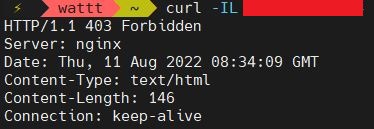利用 Nginx 的 GeoIP2 模組限制特定國家 IP 造訪網站
使用的環境
| 系統與使用工具 |
|---|
| Centos 7.6 |
| nginx/1.16.1 |
| geoipupdate 2.5.0 |
一、Nginx GeoIP2 模組介紹
GeoIP2 是 Nginx 的動態模組,搭配 MaxMind 資料庫,可自動辨識 IP 所位於的國家,並設定規則,當特定國家 IP 造訪網站時,做出自訂的回應方式。
二、下載 GeoIP2 模組的兩個方式
1. GetPageSpeed 的 RPM repo(需訂閱付費)
這要付錢,純紀錄,本篇文章不用這個方式。
先去下載 GetPageSpeed 的 RPM repo,這樣才能載到新版的 nginx-module-geoip2。
$ yum -y install https://extras.getpagespeed.com/release-latest.rpm
$ yum install nginx-module-geoip2
安裝到一半會說”缺少訂閱所以停止”,並附上一個訂閱的網址,點進去看到自己的 IP,再按訂閱就會跳至付款畫面。
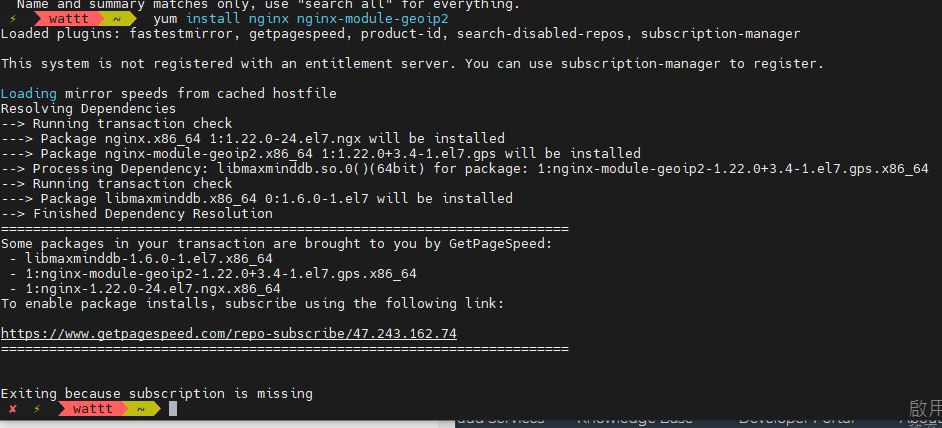
如果安裝了這個 repo,但反悔想刪掉的話怎麼辦?
# 先查詢這個 repo 完整的 rpm 套件名稱
$ rpm -qa |grep -i getpagespeed
getpagespeed-extras-release-11-31.noarch
# 如果有找到 rpm 套件名稱,就可加上 -e 刪除
$ rpm -e getpagespeed-extras-release-11-31.noarch
2. 從 Github 下載
# 建立新資料夾
$ mkdir nginx_module/
$ cd nginx_module/
# 下載 Github 上的 GeoIP2 模組
$ git clone https://github.com/leev/ngx_http_geoip2_module.git
$ cd ngx_http_geoip2_module/
三、安裝 geoipupdate
因為 IP 時常有變化,所以 MaxMind 提供 geoipupdate 工具,可以讓我們更新 IP 清單,但這個工具需要搭配 MaxMind 帳號和 License Key。
$ yum install geoipupdate geoipupdate-cron -y
# 查看版本
$ geoipupdate -v
geoipupdate 2.5.0
查看版本是因為 License Key 需要對應 geoipupdate 的版本。
也可以從 MaxMind 官方 Github 下載新版的 geoipupdate
目前最新的版本是 4.9.0 (2022/08)。
# 下載 geoipupdate 的 RPM 套件
$ wget https://github.com/maxmind/geoipupdate/releases/download/v4.9.0/geoipupdate_4.9.0_linux_386.rpm
# 安裝 geoipupdate
$ rpm -i geoipupdate_4.8.0_linux_386.rpm
四、取得免費的 GeoLite2 的 License Key
MaxMind 提供的資料庫有分為商業版 GeoIP2 和免費版 GeoLite2,免費版的資料庫有各國家的 IP 對照表,而商業版有城市、經緯度等等更詳細的資訊。
網路上有網友實測,免費版的對於城市定位精準度會有些差異,所以就看看自己的需求來選擇囉~
本篇文章是使用 GeoLite2 資料庫。
1. 註冊會員
填寫完再去 mail 啟用和設定密碼後就代表註冊成功了!
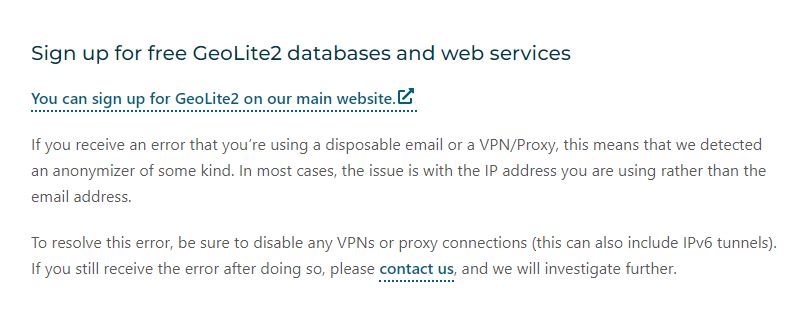
2. 建立 License Key
登入 MaxMind 網站後,按左方 Manage License Keys,現在來要建立 License Key。
依照 geoipupdate 版本去選(我的 geoipupdate 版本是 2.5.0)。
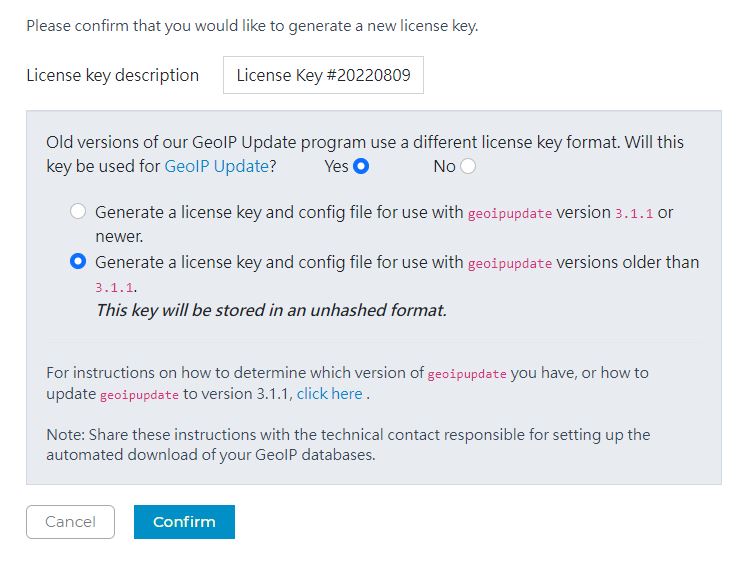
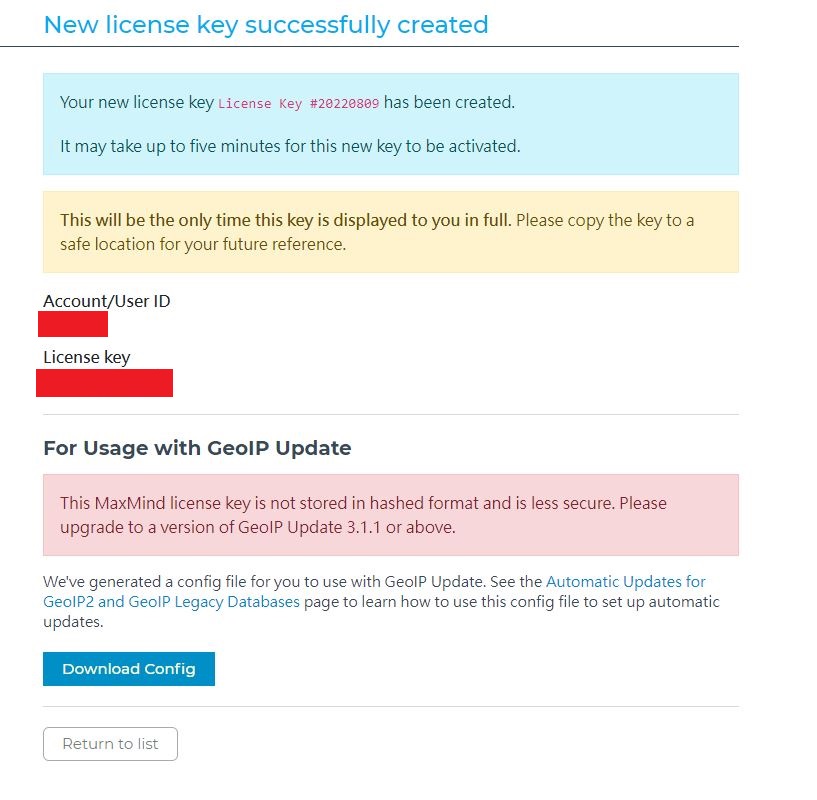
之後會有 ID 跟 License Key,點選 Download Config,會自動下載一個 GeoIP.conf 檔案,將這個檔案覆蓋主機上的 /etc/GeoIP.conf。
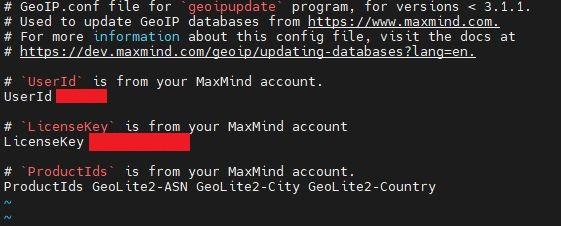
3. 更新 Maxmind 資料庫
覆蓋完 GeoIP.conf 檔案後,用 geoipupdate 跑一次 Maxmind 資料庫更新。
$ geoipupdate
$ geoipupdate -v
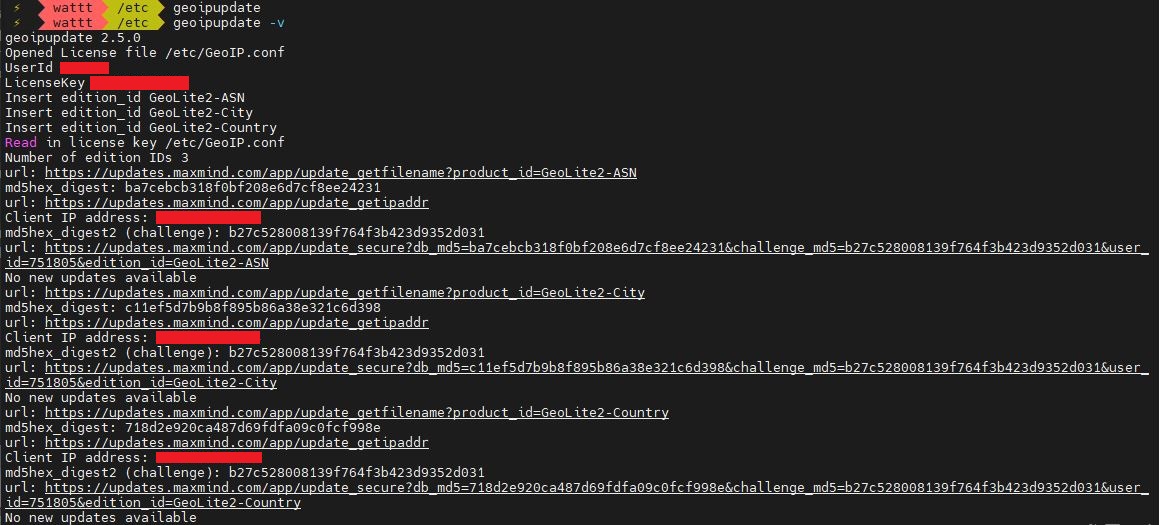
可以將指令寫進 crontab 排程,讓它定時更新 Maxmind 資料庫。
1 0 * * 1,4 /usr/bin/geoipupdate
小技巧:mmdblookup 工具
mmdblookup 可以在指定的 Maxmind 資料庫中查詢 IP,IP 的記錄會以類似 JSON 的結構顯示。
Maxmind 資料庫檔案放在 /usr/share/GeoIP。
# -f/--file: 指定檔案
# -i/--ip: 指定 IP
# -v: 詳細說明
# country names 表示是用什麼語言來輸出國家名稱
$ mmdblookup --file /usr/share/GeoIP/GeoLite2-Country.mmdb --ip 47.52.76.54 country names en
$ mmdblookup --file /usr/share/GeoIP/GeoLite2-Country.mmdb --ip 47.52.76.54 country iso_code
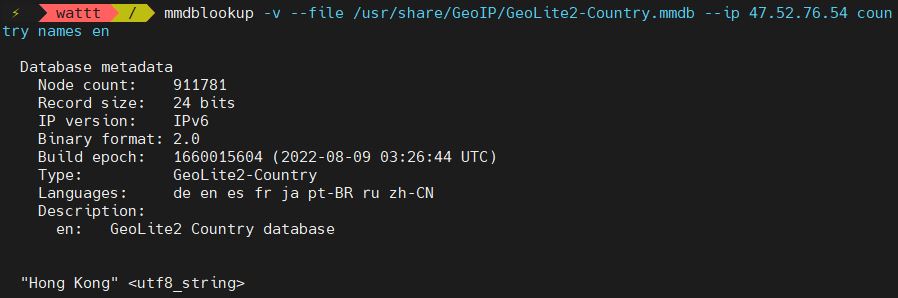
五、Nginx 編譯 GeoIP 模組
1. 找到有含 configure 的資料夾
若 Nginx 是用 yum install 安裝的,會沒有 configure 檔案,但如果真的想要新增第三方模組,只需對相同版本的 Nginx 原始碼進行編譯後替換即可。
但模組若也是用
yum install安裝,就可以直接在 nginx.conf 上面新增load_module modules/ngx_http_geoip2_module.so;
我的 Nginx 是 1.16.1 版本,就找 Nginx 1.16.1 的壓縮檔 nginx-1.16.1.tar.gz,並解壓縮,就可以得到 configure 以及其他編譯需要用的檔案。
$ tar xvpzf nginx-1.16.1.tar.gz
$ cd nginx-1.16.1
$ ll
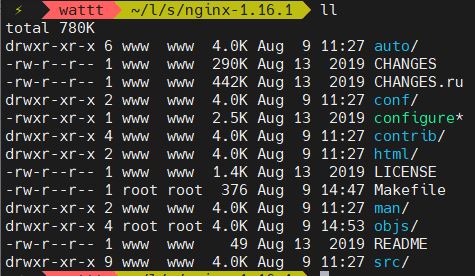
2. 查看 Nginx 原先有的模組
先查看 Nginx 原本有什麼模組,當編譯新的模組時,原有的模組也要原封不動的寫進去,不然到時候編譯完成後會不見(就是底下 configure arguments 那段)。
$ nginx -V
nginx version: nginx/1.16.1
built by gcc 4.8.5 20150623 (Red Hat 4.8.5-44) (GCC)
built with OpenSSL 1.1.1d 10 Sep 2019
TLS SNI support enabled
configure arguments: --user=www --group=www --prefix=/usr/local/nginx --with-http_stub_status_module --with-http_ssl_module --with-http_v2_module --with-http_gzip_static_module --with-http_sub_module --with-stream --with-stream_ssl_module --with-openssl=/root/lnmp1.6/src/openssl-1.1.1d --with-openssl-opt=enable-weak-ssl-ciphers
3. 編譯 GeoIP2 模組
要在有 configure 的那個資料夾底下編譯,模組安裝路徑可以用絕對路徑比較保險。
$ ./configure --user=www --group=www \
--prefix=/usr/local/nginx \
--with-http_stub_status_module \
--with-http_ssl_module \
--with-http_v2_module \
--with-http_gzip_static_module \
--with-http_sub_module \
--with-stream \
--with-stream_ssl_module \
--with-openssl=/root/lnmp1.6/src/openssl-1.1.1d \
--with-openssl-opt=enable-weak-ssl-ciphers \
--add-dynamic-module=/usr/local/nginx_module/ngx_http_geoip2_module
$ make
# 有些人說不要 make install,但我用 make module 或純粹 make 都沒有用,不知道原因
$ make install
4. 編譯時出現問題
error:
adding module in /usr/local/nginx_module/ngx_http_geoip2_module
checking for MaxmindDB library ... not found
./configure: error: the geoip2 module requires the maxminddb library.
上網爬文,安裝 libmaxminddb-devel 後即可正常編譯。
$ yum install libmaxminddb-devel
安裝好後,重複上面第 3 點的步驟。
5. 查看是否編譯成功
$ nignx -V
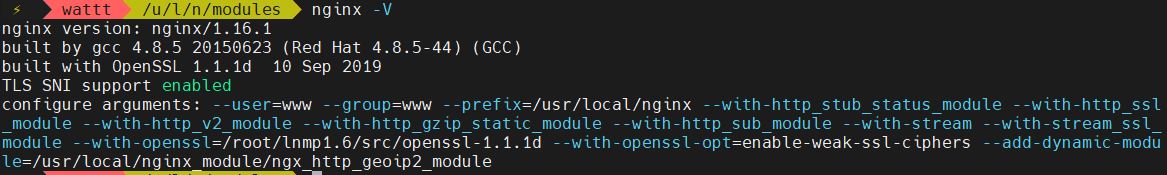
在 Nginx 的安裝路徑也會自動產生一個 modules 資料夾,且裡面有兩個檔案,有出現代表新增模組成功。
/usr/local/nginx/modules/ngx_http_geoip2_module.so
/usr/local/nginx/modules/ngx_stream_geoip2_module.so
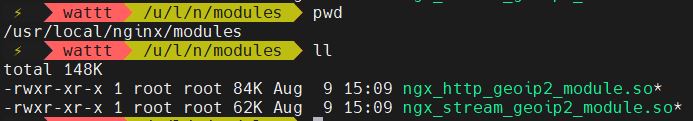
六、Nginx.conf 或 vhost.conf 設定
開始設定 nginx.conf。
$ vim /usr/local/nginx/conf/nginx.conf
1. 全區塊
在 pid 下面新增這兩句:
load_module modules/ngx_http_geoip2_module.so;
load_module modules/ngx_stream_geoip2_module.so;
2. http 區塊
在 http 區塊新增下面這串:
geoip2 /usr/share/GeoIP/GeoLite2-Country.mmdb {
auto_reload 5m;
$geoip2_metadata_country_build metadata build_epoch;
$geoip2_data_country_code country iso_code;
$geoip2_data_country_name country names en;
}
geoip2 /usr/share/GeoIP/GeoLite2-City.mmdb {
$geoip2_data_city_name city names en;
}
fastcgi_param COUNTRY_CODE $geoip2_data_country_code;
fastcgi_param COUNTRY_NAME $geoip2_data_country_name;
fastcgi_param CITY_NAME $geoip2_data_city_name;
map $geoip2_data_country_code $blacklisted_country {
default no;
CN yes; #yes 就是封鎖
HK yes; #yes 就是封鎖
}
server 區塊
在 server 區塊新增下面這串:
if ($blacklisted_country = yes)
{
return 400;
}
七、測試是否成功
上面在 nginx.conf 的 http 區塊有設定 CN yes; 和 HK yes;,代表:當造訪的 IP 是來自於 CN 跟 HK,就會收到 400 錯誤。
CN yes; #yes 就是封鎖
HK yes; #yes 就是封鎖
可以利用 curl 工具來測試這個模組及設定有沒有運作。
# -I: 顯示 Header
# -L: 是跟著301走(會轉址)
$ curl -IL xxxxx.com
$ curl -IL x.x.x.x
實際測試
本篇文章使用的主機是來自 HK ,因此可以試著自己造訪自己,看看結果如何?
在下圖可以看到,要造訪這台主機,結果會報 400 Bad Request 錯誤,所以 GeoIP2 模組的確有在好好運作~
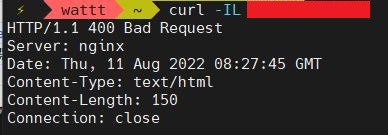
那如果把 HK yes; 改成 HK no; 會如何呢?
CN yes; #yes 就是封鎖
HK no; #no 就是不封鎖
在下圖可以看到主機回覆了 403 錯誤,這是正常的,因為我沒在裡面放東西。
不過由此可知,如果沒有造訪的 IP 沒有在我們制定的名單內,就可以正常造訪主機或網站。